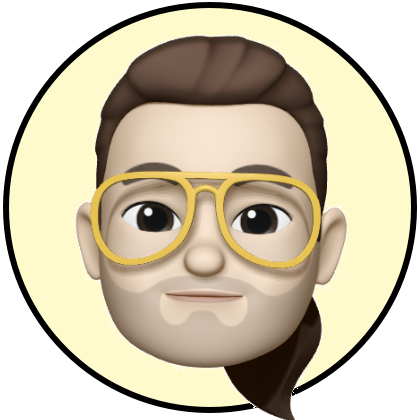
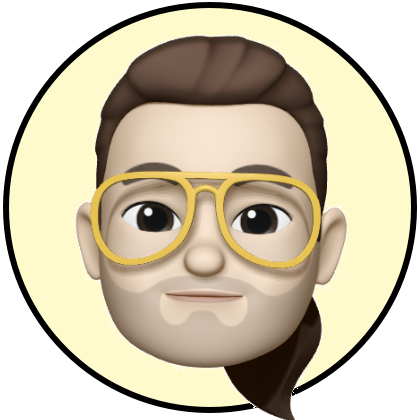
A major feature often requested in version 1 of Speaking Times Tables was to provide a means whereby multiple students could use the app and keep track of their progression through times tables on multiple devices. To provide this functionality...
As well as using iCloud sync for multiple students, you can also use multiple devices with a single student. By default the app is setup to work in single student mode, without internet access. However if you wish to use...
First download Speaking Times Table from the app store. Open the app, have a quick look around at the app features and familiarise yourself with the learning and testing screens. You will probably notice that by default the app is...
In Speaking Times Tables you can access settings from within the app. This makes it easier for parents and teachers to make changes quickly, perhaps in a classroom environment. However if you're a teacher or have several children, you'll want...
Please see the blog post about the first version of the app here. Version 1 Version 2 If you were to compare version 1 against version 2, you may notice that at first glance there isn’t a great deal which...
First we drew out the old iPhone version of the app and with all the comments / feedback we redesigned the layout specifically for iPad. For example, with the extra space, we were able to add buttons for random answers...
The first version of the app was designed purely for iPad. However, all of the images in that version have been converted into drawing code. This has made it possible to cater for larger devices without a loss in quality....
About ten years ago we created Speak Times Tables Tutor for the PC. The idea was to create something which would help kids learn their times tables interactively. Speech technology had finally become available on desktop computers. We thought it...
In the first version of the app we provided voice recordings, however these were only available in English. Although it would be possible to provide voice recordings in other languages, this would have greatly increased the development time and as...
Siri has become an extremely popular feature in iOS and we have been able to incorporate it into the app. Siri is used in conjunction with recorded voices (provided in English) to cater for several new languages. With version 1...
One of the most popular features requested in the first version of the app, was to allow siblings and school children to use the app and to allow students to keep track of their progress. Several new features have been...