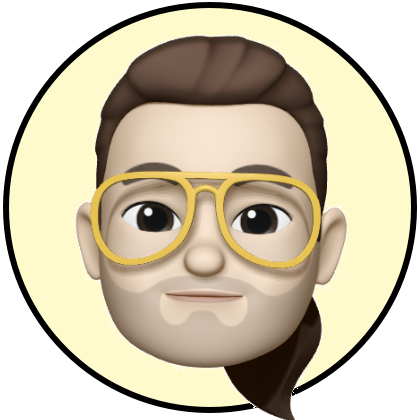
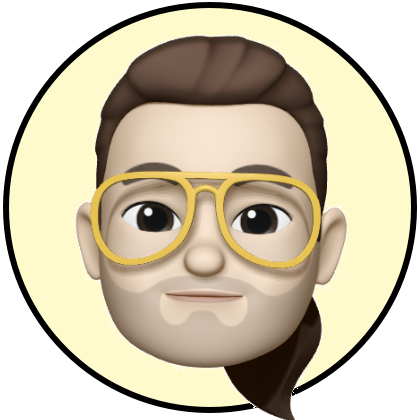
A major feature often requested in version 1 of Speaking Times Tables was to provide a means whereby multiple students could use the app and keep track of their progression through times tables on multiple devices.
To provide this functionality we had to use iCloud, which has become a core feature within iOS.
What is iCloud ? How to enable iCloud on your device?Syncing data between devices also has the benefit of allowing a single student to use multiple devices on the same iCloud account.
To enable iCloud within the app, first tap the cog on the main screen.
Then tap on ‘Student settings’.
At this point you need to setup at least one student. Once you have done so, you will see an option called ‘Multi student mode’.
After turning on ‘Multi student mode’, you can turn on the ‘Use iCloud Sync’ option. This will upload data on your devices to your private iCloud account. Any other devices which you enable will then also have access to this information.
So a class of students in a school could use several iPads to access their scores.
You can add more students or continue with a single student, use the students screen to add more.